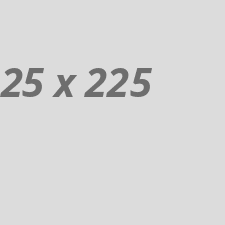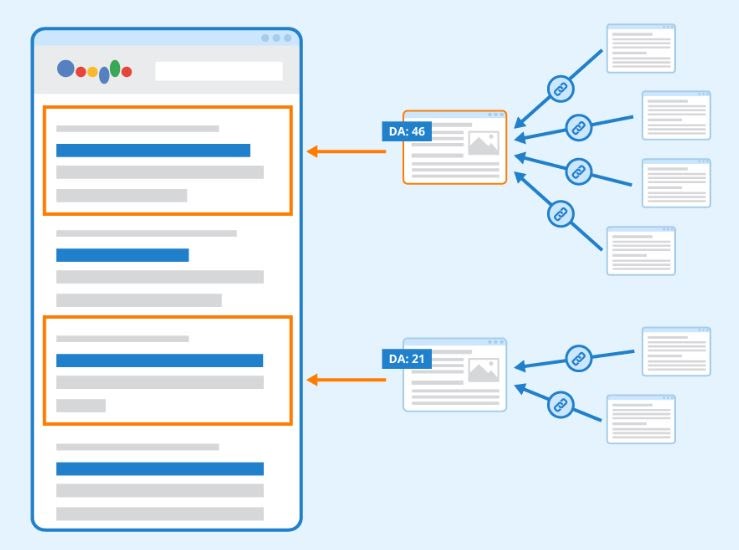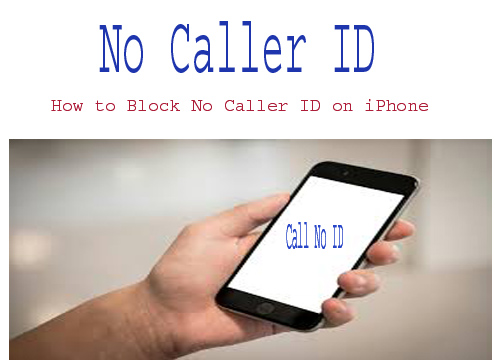What Is "No Caller ID"?
When a call comes through as “No Caller ID,” it means the caller has intentionally blocked their information from being displayed on your screen. This prevents their phone number and name from showing up, which can make it difficult to identify the caller. This can happen when someone chooses to hide their caller ID through their phone settings or by dialing a specific prefix before making the call. These calls often come from telemarketers, robocalls, or individuals who prefer to keep their identity private.
How to Block No Caller ID on iPhone
Blocking “No Caller ID” calls on an iPhone isn’t as straightforward as blocking a regular contact, but here are several methods to handle them:
- Enable Do Not Disturb Mode with Contacts-Only Calls:
- Go to Settings > Focus > Do Not Disturb.
- Under Allowed Notifications, select People and Calls From Contacts Only.
- This will silence any call from numbers not in your contacts, including “No Caller ID” calls.
- Silence Unknown Callers:
- Go to Settings > Phone > Silence Unknown Callers.
- Toggle on Silence Unknown Callers. This will send calls from unknown numbers, including No Caller ID calls, directly to voicemail. You’ll still see them in your call history if you want to review them later.
- Use Third-Party Apps:
- There are several apps available, such as Truecaller and Hiya, which can help identify and block unknown numbers and spam calls.
How to Block No Caller ID Calls on Any Phone
If you’re not using an iPhone, here are other ways to block “No Caller ID” calls on various devices:
- Contact Your Carrier:
- Many carriers offer services that allow users to block unknown or private numbers. Contact your provider to check if they offer this service.
- Use Third-Party Apps:
- Just like on an iPhone, third-party call-blocking apps can help filter or block “No Caller ID” calls on other devices as well.
- Manual Screening and Voicemail:
- If none of these options are effective, letting “No Caller ID” calls go to voicemail can help screen calls without answering unknown numbers.
These methods can help you effectively block or screen No Caller ID calls to avoid unwanted disruptions.