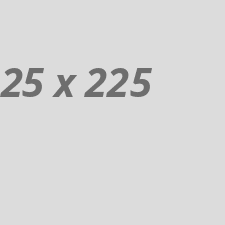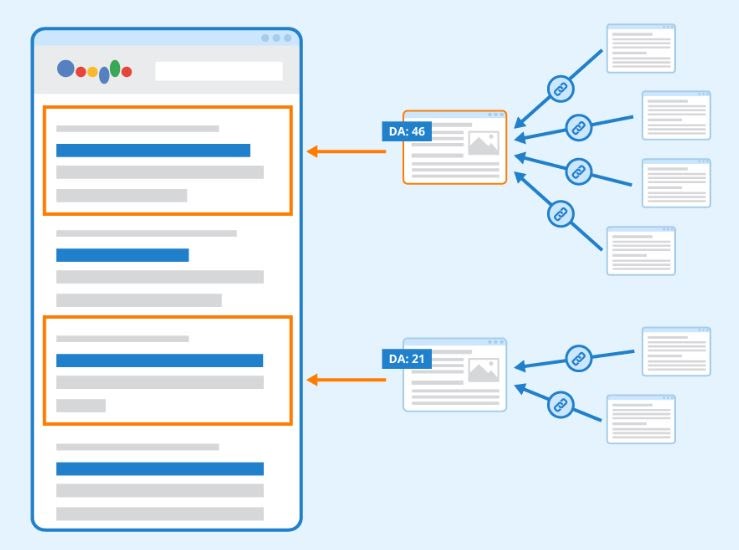Laravel is one of the most popular PHP frameworks, widely used for developing modern web applications. It offers a robust structure, clean syntax, and powerful tools that make development faster and more scalable. One of the most appealing aspects of Laravel is its open-source nature, which allows developers to modify existing Laravel applications and even build their own projects on top of them.
If you're looking to modify a Laravel application and make it your own, here's a guide to help you understand how to do it, as well as some key points on how to customize existing Laravel projects.
Once you have the project on your local machine, install its dependencies:
You can then create a
After updating the model, you can create a migration to modify the database structure:
1. Understanding the Laravel Framework
Before diving into modifying a Laravel application, it's essential to understand its structure:- MVC Architecture: Laravel follows the MVC (Model-View-Controller) pattern, where:
- Models handle data and business logic.
- Views display data to the user.
- Controllers act as intermediaries between the Model and the View.
- Routing: Laravel uses an elegant routing system that allows developers to map URLs to specific controller actions or closures.
- Blade Templating Engine: Blade is Laravel’s powerful templating engine that allows you to create reusable and dynamic views with minimal effort.
- Eloquent ORM: Eloquent is Laravel’s ORM (Object-Relational Mapping), which simplifies database interactions.
2. How to Modify a Laravel Application
To modify a Laravel application, you need to start by understanding its core features, then adapt them to meet your specific needs. Here's how:a. Cloning or Forking a Laravel Project
If you find a Laravel project that you'd like to modify, the first step is to clone or fork it, assuming it’s hosted on a platform like GitHub. Forking allows you to copy the project to your own repository, where you can make changes without affecting the original codebase. To clone a Laravel project:bash
git clone https://github.com/username/java
composer install
npm install (if there are frontend dependencies)
b. Customizing Routes
Theroutes/web.php file defines the web routes for your Laravel application. You can modify these routes or add new ones depending on the changes you want to make.
For example, if you want to add a new page:
php
Route::get('/new-page', function () {
return view('new-page');
});
new-page.blade.php file in the resources/views directory to define the view for this route.
c. Modifying Models and Database Interactions
If you need to modify how the application interacts with the database, you’ll want to edit the Eloquent models found in theapp/Models directory. Here, you can add or remove fields, change relationships, or update business logic.
For example, if you want to add a new field to a model:
php
class Product extends Model {
protected $fillable = ['name', 'description', 'price', 'new_field'];
}
go
php artisan make:migration add_new_field_to_products_d. Customizing the Frontend (Views)
To change the look and feel of your Laravel application, you’ll primarily work with Blade templates in theresources/views directory. These templates allow you to inject dynamic data into your HTML and reuse components, reducing redundancy.
For instance, to modify the layout, you might edit the resources/views/layouts/app. file and add custom styles or modify the header and footer sections.
You can also create new Blade components to streamline your frontend development:
php
// Create a new component
php artisan make:component Alerte. Modifying Controllers and Business Logic
Controllers are responsible for handling requests, processing business logic, and passing data to views. You can find controllers in theapp/Http/Controllers directory. To modify a controller, simply open the file and adjust the methods.
For example, to change the way data is processed in a Store method:
php
public function store(Request $request) {
$validatedData = $request->validate([
'title' => 'required|max:255',
'description' => 'required',
]);3. Best Laravel Open-Source Applications to Customize
There are several Laravel-based applications that you can fork, customize, and call your own. Here are some of the best options:a. Laravel Voyager
Voyager is an admin panel for Laravel that can be easily customized. It provides features like media management, user authentication, and database management. You can extend Voyager by adding custom functionality or themes, making it ideal for building content management systems (CMS) or dashboards.b. Laravel Nova
Nova is a powerful Laravel admin panel that comes with extensive customization options. While it’s a paid product, its versatility and simplicity make it a great starting point for developing tailored applications. You can modify resources, create custom cards, and extend its functionality to fit your project.c. Laravel Spark
Spark is another paid Laravel product, designed to handle the billing and subscription management for SaaS applications. It comes with Stripe and PayPal integrations, so you can focus on modifying the front-end or adding new subscription tiers to create a fully customized SaaS platform.d. Laravel Boilerplate
Laravel Boilerplate is a free starter kit that offers basic functionality like authentication, user roles, and settings management. It provides a great base for building your own applications, as you can focus on adding features specific to your project rather than starting from scratch.e. Invoice Ninja
Invoice Ninja is an open-source invoicing platform built with Laravel. It’s a fully-featured app that includes client management, time tracking, and payments. You can modify the application to suit your own invoicing needs or extend it to provide additional functionality.4. Taking Ownership of Your Modified Application
Once you've customized a Laravel application to your liking, you can truly call it your own. Ensure that the changes you make align with the goals of your project. To further personalize your application:- Add Custom Branding: Change the logos, color schemes, and typography to reflect your brand identity.
- Implement Unique Features: Go beyond the basic modifications by adding features that distinguish your app from similar projects.
- Optimize for Performance: As you add more functionality, ensure that your application is optimized for performance and security, following best practices.
Conclusion
Laravel is a powerful framework that offers endless possibilities for customization. By starting with an open-source Laravel application or a pre-built admin panel, you can modify the codebase to fit your needs and build something entirely your own. Whether you’re customizing routes, tweaking models, or creating a new user interface, Laravel’s flexibility ensures you can adapt it to any project.Read more:
1= https://checkwebsitedr.com/blogs/can-i-call-onstar-to-find-a-supermarket/
2= https://checkwebsitedr.com/blogs/can-i-call-google-support-to-recover-my-gmail/
3= https://checkwebsitedr.com/blogs/laravel-applications-i-can-modify-and-call-my-own/
4= https://checkwebsitedr.com/blogs/how-to-use-quickbooks-accounting-software-for-bir-compliance/