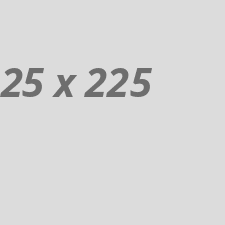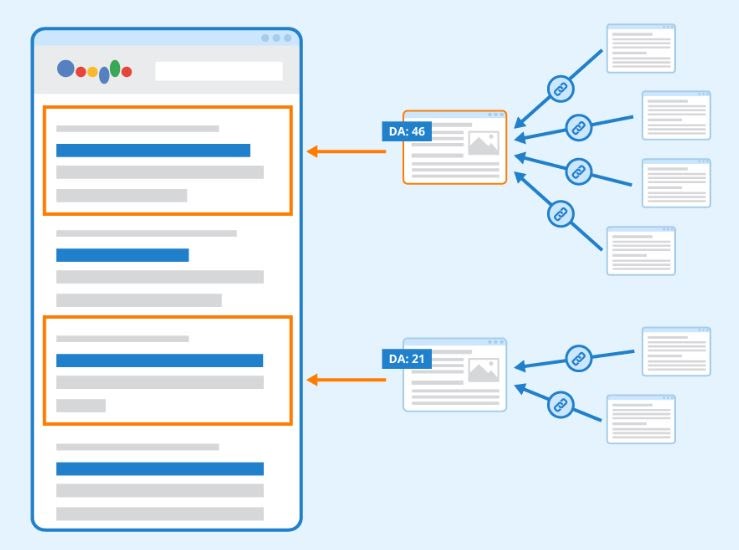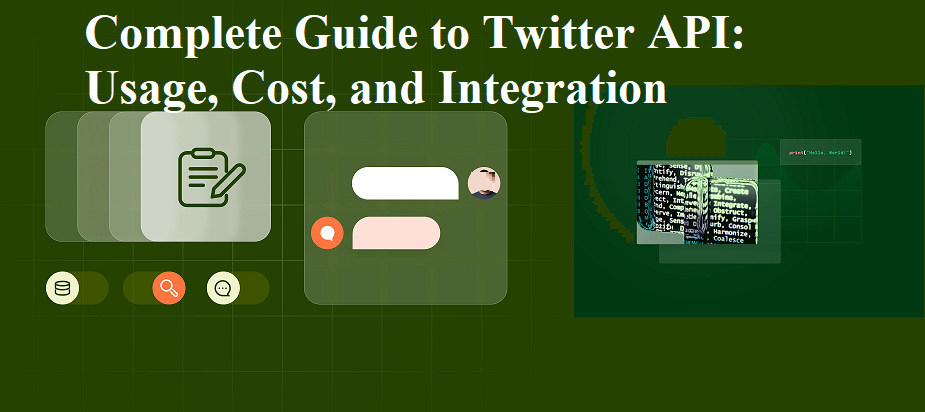The Twitter API is a powerful tool that enables developers to access Twitter's vast data. It allows applications to retrieve tweets, user information, trends, and other Twitter content in real-time. Whether you're looking to build a social media monitoring tool, analyze public sentiment, or develop a Twitter bot, the Twitter API offers robust capabilities. This article provides an overview of the Twitter API, details on its current availability, pricing, and how to use it with Twitter API v2 for free.
Conclusion The Twitter API provides endless possibilities for extracting valuable insights from Twitter’s data. Although recent changes to Twitter’s pricing structure may limit free access, Twitter API v2 still offers an accessible entry point for small-scale or hobby projects. Following best practices, developers can make the most of the Twitter API for data-driven applications, and tools like
1. What is the Twitter API?
The Twitter API allows developers to access Twitter data and perform actions like:- Retrieving tweets based on search criteria.
- Fetching user information (e.g., profile data, tweet count).
- Tracking trends in a specific location.
- Posting or replying to tweets automatically.
- Streaming tweets for real-time monitoring.
2. Is Twitter's API Free?
As of recent changes, Twitter’s API has both free and paid tiers. Here’s a breakdown of what each level provides:- Free Tier: Limited access to essential API functionalities, allowing a small number of requests for testing or basic data retrieval.
- Basic and Elevated Paid Tiers: Provide additional capabilities, including higher request limits, full-archive access, and access to advanced endpoints.
- Enterprise Tier: Grants unrestricted data access with high request quotas for businesses with large-scale requirements.
3. Is Twitter API No Longer Available?
No, the Twitter API is still available but with notable adjustments to its structure and pricing. Twitter revamped its API access tiers, impacting usage limits and data access. Twitter API v2 remains active, supporting various endpoints, though access limitations apply in the free tier.4. What Does the Twitter API Do?
The Twitter API powers a wide range of functionalities, from simple data extraction to complex automation tasks. Here’s what it can accomplish:- Fetch Tweets: Retrieve specific tweets based on keywords, hashtags, or locations.
- Gather User Data: Access data on followers, bio, location, recent activity, and more.
- Analyze Trends: Pull trending topics or hashtags in specific locations or globally.
- Streaming Data: Access tweets in real-time, perfect for live-event monitoring.
- Publish and Engage: Automate tweets, replies, retweets, and likes.
5. How to Use Twitter API v2 for Free
Twitter API v2 offers a free tier, though with certain limitations on the amount of data you can access. Here’s how to set it up:Step 1: Create a Developer Account
- Visit the Twitter Developer Platform and sign up for a developer account.
- You’ll be required to provide information on how you plan to use the API, ensuring it aligns with Twitter's policies.
Step 2: Create a Project and App
- After your account is approved, log in to your developer portal and create a project.
- In the project dashboard, create an application. Twitter will generate API keys and bearer tokens for your app, essential for authentication.
Step 3: Set Up API Access
- With API keys and tokens, you’re ready to make requests to the Twitter API.
- Start with basic queries to retrieve recent tweets, trending topics, or profile information.
Step 4: Install a Library for API Requests
- Use libraries such as
Tweepyin Python to interact with Twitter’s API.Tweepyis an open-source library that simplifies API calls.
6. How to Get Twitter API for Free
Here’s a step-by-step guide to obtaining and configuring free access to the Twitter API:- Sign Up on the Developer Platform: Go to Twitter Developer Platform and create a developer account.
- Create an Application: Register your app, which gives you access to the API keys.
- Generate API Keys: Once the app is set up, generate the following:
- API Key and API Secret Key: Used to identify your app to Twitter.
- Bearer Token: For streamlined authentication in Twitter API v2.
- Start Testing: With these keys, you can make API requests and test the functionality.
7. Integrating Twitter API with Your Application
To integrate Twitter API into a web application, you’ll need to authenticate and set up requests. Here’s a basic example in Python usingTweepy.
Install Tweepy
Sample Code for Fetching Tweets
Explanation:
- Authorization: Sets up OAuth to authenticate with Twitter.
- Search Query: Looks for recent tweets matching a specific keyword.
8. How to Integrate Twitter API with WordPress
To add Twitter API to a WordPress site, you can use a WordPress plugin or custom code. Here’s how to do it with custom code for added flexibility.Step 1: Get Twitter API Keys
Follow the steps above to generate your API keys.Step 2: Add Twitter API Code to WordPress
In your theme’sfunctions.php file, add a function to connect to Twitter and retrieve tweets.
Step 3: Display Tweets with a Shortcode
Use the[twitter_feed] shortcode on any page or post to show the latest tweets. This code example calls the Twitter API, retrieves recent tweets with your keyword, and displays them on the page.
Best Practices for Twitter API Integration
- Respect Rate Limits: Twitter imposes rate limits to prevent misuse. If you exceed the rate, your application may be temporarily restricted.
- Handle Errors: Implement error-handling to manage network issues or API errors gracefully.
- Optimize Requests: Fetch only the data you need to minimize API usage and avoid unnecessary load on Twitter’s servers.
Conclusion The Twitter API provides endless possibilities for extracting valuable insights from Twitter’s data. Although recent changes to Twitter’s pricing structure may limit free access, Twitter API v2 still offers an accessible entry point for small-scale or hobby projects. Following best practices, developers can make the most of the Twitter API for data-driven applications, and tools like
Tweepy and WordPress REST API integration help streamline this process.