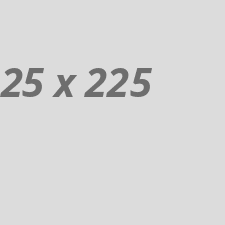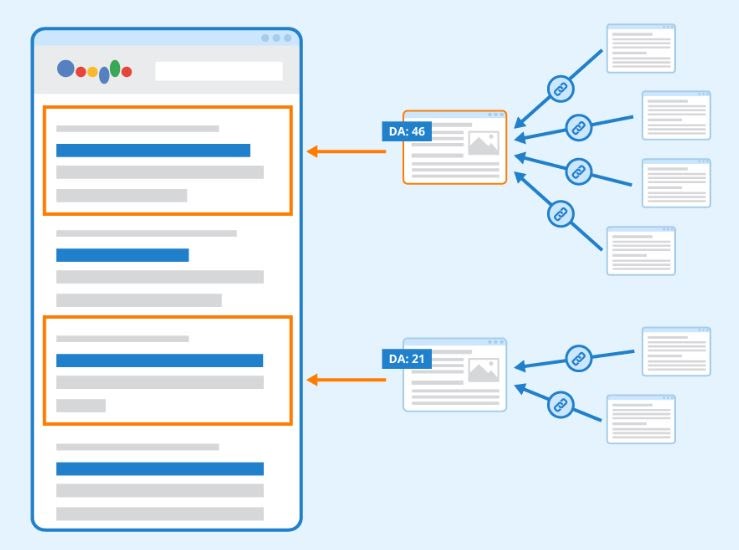Going through a Tech stuff up post divorce can be a challenging and emotionally taxing experience. Amidst the legal and emotional upheaval, managing shared technology and digital assets can feel overwhelming. Here’s a step-by-step guide on how to clean up your tech landscape post-divorce, ensuring that you regain control and peace of mind.
1. Assess Your Digital Assets
Start by listing all your shared tech assets. This includes:- Devices: Laptops, tablets, smartphones, smartwatches, and gaming consoles.
- Accounts: Email, social media, cloud storage, streaming services, and online banking.
- Subscriptions: Any services you both used or shared.
2. Decide What to Keep and What to Share
Determine which devices and accounts you want to keep. For shared accounts, consider whether they should be closed, transferred, or maintained. Make a decision based on:- Ownership of the device (who purchased it)
- Need for specific accounts (like family photo storage)
- Emotional attachment to certain technology
3. Backup Important Data
Before making any changes, back up any important data from shared devices and accounts. This might include:- Photos, videos, and important documents
- Emails and contacts
- Financial information
4. Remove Personal Information
Once you’ve backed up important data, it’s time to remove personal information from shared devices and accounts. Steps to consider:- Factory Reset Devices: For devices you no longer want, perform a factory reset to wipe all data.
- Delete Accounts: If you’re closing accounts, make sure to remove all personal data before deletion. This includes emails, contacts, and files stored in cloud services.
- Change Passwords: For accounts you’ll keep but want to separate from your ex, change the passwords to ensure only you have access.
5. Separate Shared Accounts
For accounts that both of you used, consider the following:- Social Media: Unlink or unfriend your ex where necessary, and adjust privacy settings to ensure your posts are only visible to desired audiences.
- Streaming Services: If you shared an account, decide who will take ownership. You may need to create separate accounts for services like Netflix, Spotify, or Hulu.
- Banking and Payment Services: Update your banking information and payment apps like PayPal or Venmo to ensure your finances are separate.
6. Organize Your Tech Environment
After the cleaning process, take some time to organize your tech space:- Rearrange Devices: Create a dedicated area for your devices to keep things tidy and organized.
- Update Labels: Use labels for chargers and cables, especially if you have multiple devices, to avoid confusion.
- Declutter: Get rid of old devices or technology that you no longer use. Consider recycling or donating them.
7. Establish Boundaries for Communication
If your divorce involves co-parenting or shared responsibilities, set clear boundaries for communication through technology. Decide:- Which platforms you will use for communication (email, messaging apps)
- What information needs to be shared and what can remain private
8. Reflect and Move Forward
Cleaning up your tech after a divorce is not just about organization; it’s also an opportunity for reflection and growth. Take the time to think about:- What you’ve learned from the experience
- How you can improve your digital habits moving forward
- Setting new goals for your personal and professional life
Conclusion
Cleaning up your tech landscape post-divorce is an essential step toward reclaiming your independence and ensuring your digital life is secure. By following these steps, you can regain control, protect your personal information, and move forward confidently into the next chapter of your life. Remember, this process may take time, so be patient with yourself as you navigate these changes.Read more :
1= https://checkwebsitedr.com/blogs/how-to-make-cologne-last-longer/
2= https://checkwebsitedr.com/blogs/how-long-does-it-take-to-become-a-radiology-tech/
3= https://checkwebsitedr.com/blogs/how-to-clean-tech-stuff-up-post-divorce/
4= https://checkwebsitedr.com/blogs/how-long-does-it-take-to-become-a-vet-tech/
5= https://checkwebsitedr.com/blogs/how-to-transfer-your-nail-tech-license-to-oklahoma/
6= https://checkwebsitedr.com/blogs/palworld-server-how-to-add-more-tech-points/
7= https://checkwebsitedr.com/blogs/how-to-request-accommodations-at-lanier-technical-college/
8= https://checkwebsitedr.com/blogs/how-to-find-your-florida-tech-class-schedule/