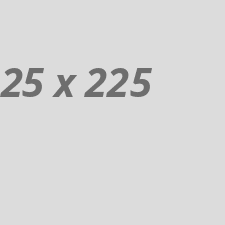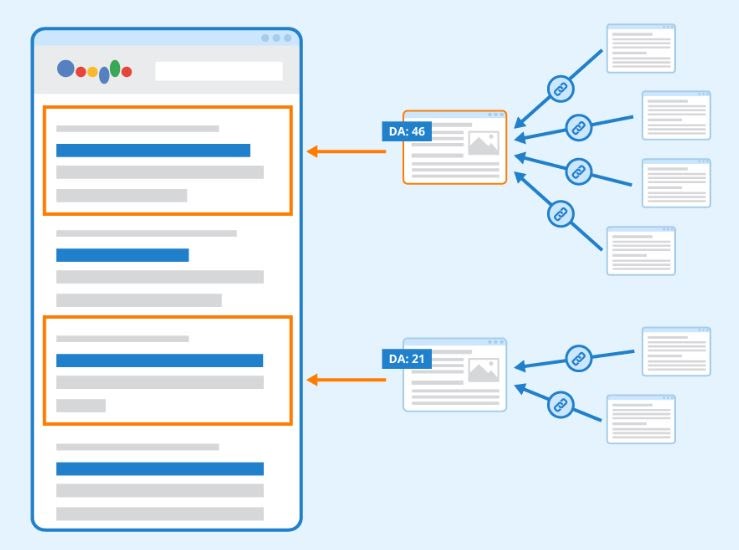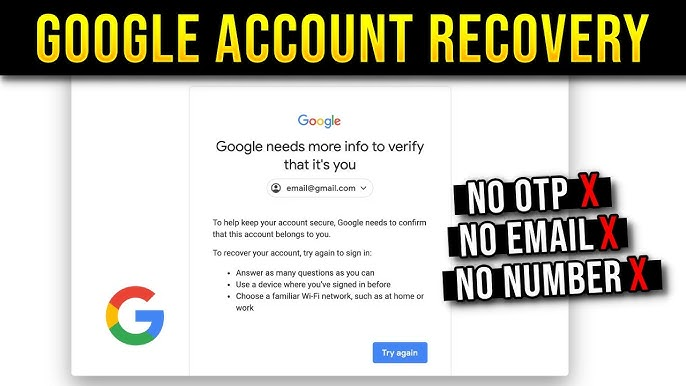Recovering access to your Gmail account can be a stressful experience, especially if it’s tied to important communications, work, or personal information. Many people wonder, “Can I call Google support to recover my Gmail?” The short answer is no, Google does not provide direct phone support for Gmail account recovery. However, Google offers several online methods to help you regain access to your account. Let's explore these methods in detail and what steps you can take to recover your Gmail.
Why Can't I Call Google Support?
Google is a massive company with billions of users worldwide. Providing phone support for Gmail recovery would require an enormous customer service operation, which could potentially open doors to abuse, phishing, and scams. For these reasons, Google relies on automated processes and self-help tools to guide users through the recovery process. However, this doesn’t mean you’re on your own. Google has a comprehensive support system designed to help you recover your account quickly and securely.Steps for Recovering Your Gmail Account
If you’ve forgotten your password, lost access to the account, or believe your account has been compromised, follow these steps to recover your Gmail:1. Use Google's Account Recovery Page
The first step in the recovery process is to visit the Google Account Recovery page. Here, you will be prompted to enter the last email address or phone number associated with your Gmail account. Google will guide you through the recovery process, which includes:- Verifying your identity by answering security questions
- Using a backup email address or phone number to receive a verification code
- Entering the last password you remember using for the account
2. Use a Recovery Email or Phone Number
If you have set up a recovery email or phone number, Google will send a code to that method of contact. Once you receive and enter the code, you’ll be able to reset your password and regain access to your account.3. Answer Security Questions
If you don’t have access to a recovery email or phone number, Google may ask you to verify your identity by answering security questions that you set up when you created your Gmail account. This might include questions like, “When did you create your account?” or “What is your favorite book?”4. Provide Other Verification Details
If you’ve enabled 2-Step Verification, you may need to use your phone or another authentication method to prove it’s you. Google might also ask for other details, such as recent emails you’ve sent, to further confirm your identity.5. Wait for Google's Review
In some cases, if the recovery methods mentioned above don't work, Google may review your request manually. This can take a few days, but if you can provide sufficient information about the account, they will eventually restore your access.What If None of the Recovery Options Work?
If none of the recovery options seem to work, and you're unable to verify your identity through the available channels, the likelihood of recovering your Gmail account diminishes. Google does not offer human support via phone, email, or chat to recover personal Gmail accounts, so it's important to make sure you have backup options set up in advance, such as:- Regularly updating your recovery email and phone number
- Enabling 2-Step Verification
- Keeping track of important security details like your last password or account creation date
Avoiding Scams
While Google doesn’t offer phone support for Gmail recovery, there are many third-party companies that claim they can help recover your Gmail account for a fee. These services are often scams, and you should avoid providing them with personal information or paying for their services. Always stick to official Google support channels.Conclusion
While it can be frustrating that Google doesn’t offer phone support for Gmail recovery, the automated systems they have in place are designed to be secure and user-friendly. By following the steps outlined on Google’s Account Recovery page and ensuring you’ve set up recovery options ahead of time, you should be able to recover your account in most cases. Being proactive with your account security is key—enable 2-Step Verification, regularly update your recovery information, and keep track of your security questions to make future recovery smoother.Read more:
1= https://checkwebsitedr.com/blogs/can-i-call-onstar-to-find-a-supermarket/
2= https://checkwebsitedr.com/blogs/can-i-call-google-support-to-recover-my-gmail/
3= https://checkwebsitedr.com/blogs/laravel-applications-i-can-modify-and-call-my-own/
4= https://checkwebsitedr.com/blogs/how-to-use-quickbooks-accounting-software-for-bir-compliance/