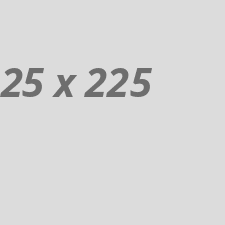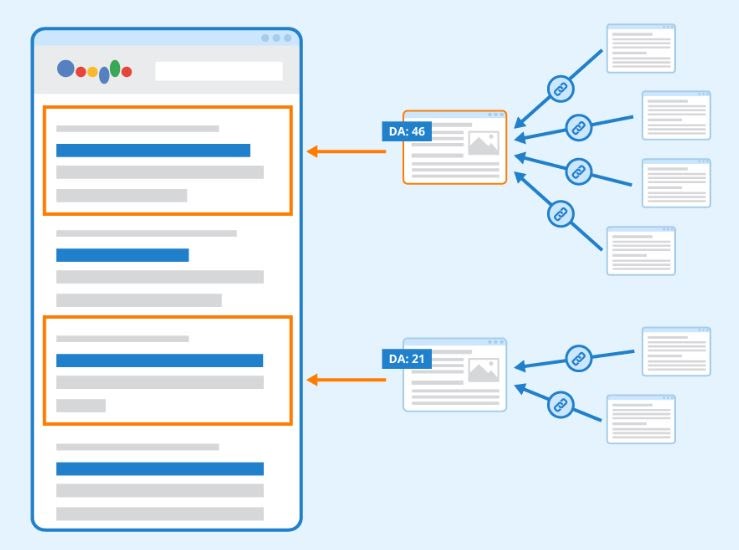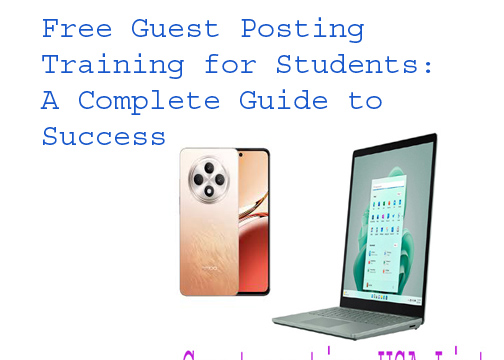Complete Guest Posting Training Plan 2025
Guest posting is a powerful tool for building backlinks, establishing authority, and driving organic traffic. Teaching this skill to students can open up new opportunities for them in the world of digital marketing and SEO. If you're passionate about training students in guest posting for free, this guide will provide you with a structured plan, including how to contact site admins, search for clients, and perform essential tasks like finding relevant keywords and emails.
Table of Contents
- Understanding Guest Posting
- Why Teach Guest Posting to Students?
- Daily Communication with Students
- Step-by-Step Guide to Finding Site Admins
- Training Students to Search for Clients
- Keyword Research Using Amazon
- Google Search for Relevant Sites
- Extracting Emails from Site Owners
- Best Practices for Email Outreach
- Helping Students Set Goals
- Conclusion
- FAQs
1. Understanding Guest Posting
Guest posting is the process of writing content for other websites to gain backlinks, increase traffic, and boost SEO. It involves writing high-quality articles and contacting site owners or admins to get your content published on their platforms.
2. Why Teach Guest Posting to Students?
Teaching guest posting helps students acquire valuable digital marketing skills. These skills can help them find jobs, build personal brands, and even offer guest posting services as freelancers. Plus, with guest posting being an evergreen SEO strategy, it's a future-proof skill.
3. Daily Communication with Students
Consistency is key when it comes to teaching.
Maa students ko daily contact karna ky teaching do ga, meaning you will need to maintain daily communication with them. Regular interaction ensures they remain motivated, follow up on their tasks, and improve gradually.
- Set up daily progress reports or check-ins.
- Provide feedback on their work regularly.
- Motivate them to keep pushing through challenges.
4. Step-by-Step Guide to Finding Site Admins
The first task is teaching students how to search for site owners or admins.
Takaa wo admin owner search kar saka, meaning they need to learn how to identify decision-makers who can approve guest posts.
- Instruct students to use Google searches to find potential sites.
- Show them how to use LinkedIn to locate site owners or admins.
- Teach them to use tools like Hunter.io to find email addresses linked to websites.
5. Training Students to Search for Clients
Once students know how to find site admins, the next step is helping them find clients.
Maa students ko clients search karna sekao ga, meaning you’ll show them how to find individuals or companies in need of guest posting services.
- Help them identify niche markets (e.g., fashion, tech, or health).
- Guide them in researching potential clients on platforms like Fiverr and Upwork.
- Show them how to pitch their guest posting services professionally via email.
6. Keyword Research Using Amazon
Amazon is an unexpected yet effective tool for keyword research.
Amazon sa keywords search karo ga, meaning students will learn to find keywords that can help target specific audiences.
- Teach them how to use Amazon's search suggestions for keyword ideas.
- Show them how to analyze product descriptions and customer reviews for trending terms.
- Help them compile lists of keywords that they can incorporate into their guest posts.
7. Google Search for Relevant Sites
Google is a treasure trove of potential guest posting opportunities.
Google sa sites search karo ga, meaning students will use the search engine to identify relevant websites for guest posting.
- Instruct students to use search operators like "write for us" or "submit a guest post."
- Teach them how to filter sites based on relevance, traffic, and authority.
- Guide them in checking the domain authority (DA) of potential sites using tools like Moz or Ahrefs.
8. Extracting Emails from Site Owners
Once students have identified the right sites, they need to gather contact details.
Fir un ka email ID nikal ka email karo ga un ko, meaning students will extract email addresses and reach out to site owners.
- Teach them how to use tools like Hunter.io, Snov.io, or Email Extractor to find email IDs.
- Instruct them to cross-check contact details from "Contact Us" pages or LinkedIn profiles.
- Show them how to organize email addresses in a spreadsheet for future outreach.
9. Best Practices for Email Outreach
After collecting email addresses, students need to craft personalized emails that increase their chances of getting a response. Teach them these best practices:
- Personalize Each Email: Address the site owner by name and mention specific details about their website.
- Keep It Concise: A short, to-the-point email is more likely to be read.
- Offer Value: Mention how their guest post will benefit the site owner’s audience.
- Follow Up: If they don’t hear back, encourage them to send a polite follow-up email after a week.
10. Helping Students Set Goals
Setting clear, achievable goals is crucial for student success. Encourage your students to:
- Aim for a Certain Number of Sites Daily: Teach them to target a few sites each day for guest posting opportunities.
- Track Their Progress: Have them create spreadsheets to track emails sent, replies received, and posts published.
- Stay Persistent: Remind them that rejections are part of the process and they should keep refining their outreach techniques.
11. Conclusion
Teaching guest posting to students for free is not only rewarding but also equips them with essential SEO skills. By maintaining daily contact, guiding them through site searches, keyword research, and email outreach, you can help them become proficient in guest posting. As they master these steps, they’ll be well on their way to securing clients and building a successful career in digital marketing.
12. FAQs
1. What tools can students use for keyword research?
Students can use Amazon, Google Keyword Planner, and tools like SEMrush for finding relevant keywords.
2. How can students find high-quality guest posting sites?
Encourage students to use Google search operators, social media platforms like LinkedIn, and SEO tools to find high-DA sites.
3. How often should students send follow-up emails?
One follow-up email after a week is usually a good rule of thumb.
4. What’s the best way to organize email outreach?
Using a simple spreadsheet can help students track who they’ve contacted and follow up with ease.
5. How can students improve their chances of guest post acceptance?
Focus on writing high-quality, relevant content and crafting personalized, professional emails for outreach.